We’ve all been there. You have a complex question, so you open one browser tab for your research and another for your AI chatbot. Then, the tedious dance begins: copy from one window, paste into the other, and repeat. This constant switching creates friction that slows down the very work AI promises to accelerate.
Now, OpenAI is offering a direct answer with ChatGPT Atlas, a web browser with its AI built directly into the core. This is not just another product launch; it’s a fundamental rethinking of how we interact with the web. The initial launch on macOS is a telling strategic choice, targeting a key demographic of professional and creative users to build critical early traction.
This article unpacks the four strategic pillars of OpenAI’s assault on the browser market, revealing how agentic AI is poised to fundamentally dismantle the last two decades of web interaction.
Takeaway 1: Your Browser Is Now a Conversational Partner
The first major shift is strategic. We are moving away from using AI as a separate search destination and toward having it as an integrated, context-aware assistant inside the browser window.
By moving the AI into the browser, OpenAI is capturing the user at the point of intent, a space previously owned entirely by the search bar. This change eliminates the biggest hurdle in using AI for web-based tasks.
From Search Engine to Context Engine
The new ChatGPT Atlas browser allows the AI to understand the content on your current page. Consequently, you no longer need to leave your workflow or take screenshots just to ask a question about what you’re seeing. The AI is right there with you, ready to help you analyze, summarize, or learn.
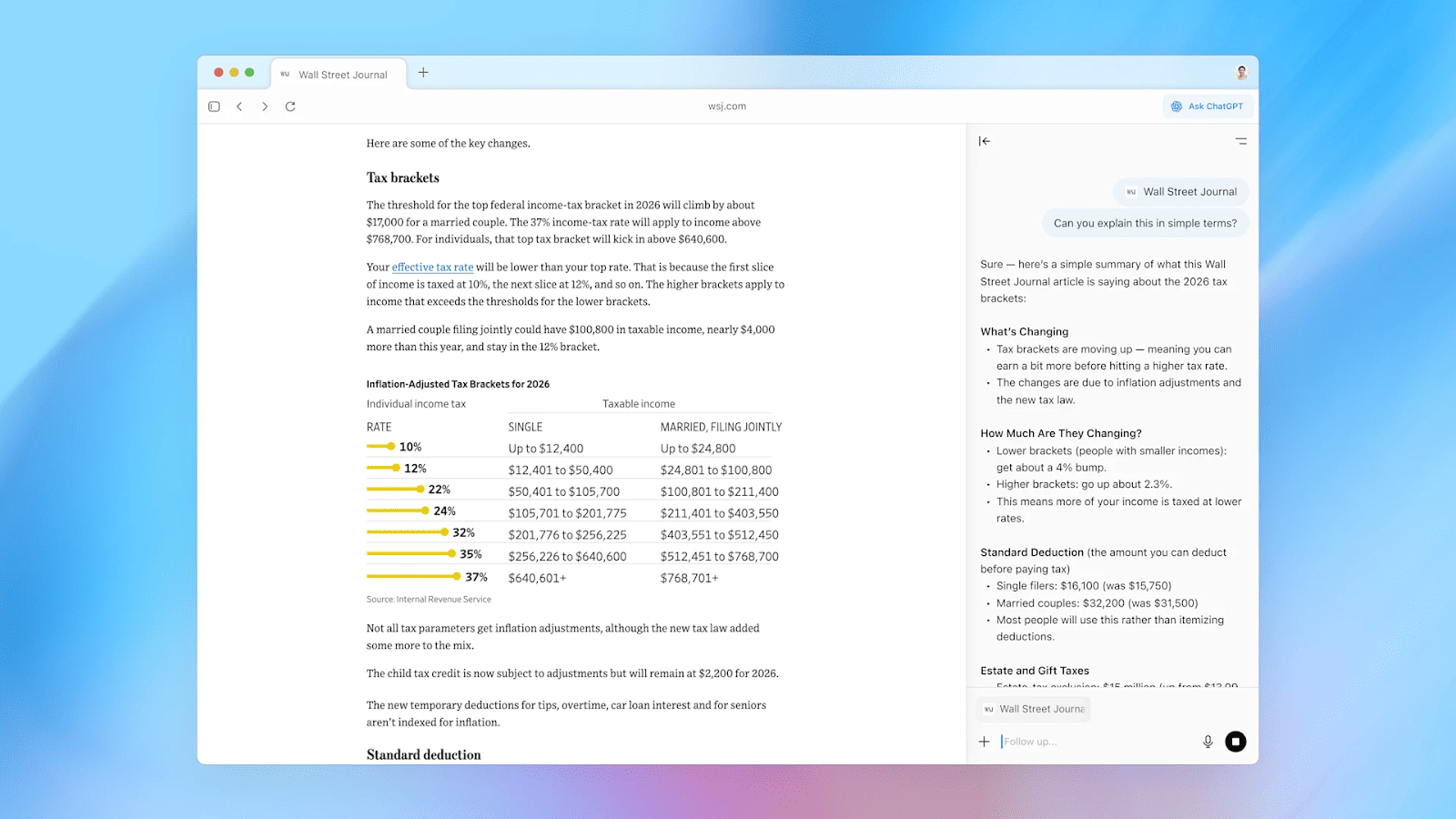
This capability transforms tasks like studying or research, as one early tester noted:
“During lectures, I like using practice questions and real-world examples to really understand the material. I used to switch between my slides and ChatGPT, taking screenshots just to ask a question. Now ChatGPT instantly understands what I’m looking at, helping me improve my knowledge checks as I go.”
Yogya Kalra, college student and early tester of ChatGPT Atlas
Ultimately, this deep integration is more than just convenient. It sets the stage for even more powerful, memory-based features that make the AI radically more personal.
Takeaway 2: ‘Browser Memories’ Make Your AI Radically More Personal
The second key takeaway is a new feature called “Browser Memories.” This is strategically significant because it gives the ChatGPT Atlas browser a persistent understanding of your activities over time. Your AI assistant no longer has a short-term memory; it can now recall past context to help with future tasks.
Building a Persistent Memory
This feature transforms the browser from a stateless tool into a stateful partner. By remembering context across sessions, ChatGPT Atlas isn’t just answering one-off queries; it’s building a persistent knowledge graph of a user’s projects, a moat that becomes exponentially more valuable with every use. This allows it to answer complex, multi-step questions like: “Find all the job postings I was looking at last week and create a summary of industry trends so I can prepare for interviews.”
By surfacing related ideas and automating routine follow-ups, Browser Memories directly challenges the traditional search paradigm. It represents a fundamental shift from reactive search (you ask, it finds) to proactive assistance (it knows what you need). This move from passively remembering to actively doing leads directly to the next major innovation.
Takeaway 3: ‘Agent Mode’ Turns Your Browser From an Assistant into an Actor
“Agent Mode” is arguably the most forward-looking feature of the ChatGPT Atlas browser. This represents a fundamental leap from an AI that simply provides information to one that can perform actions on your behalf. It turns your browser from a passive window into an active participant.
In Agent Mode, ChatGPT can open tabs and click through websites to complete tasks. The examples are powerful: asking the AI to order all the ingredients for a recipe or telling it to compile a competitive research brief using past team documents. This feature is currently in preview for paid tiers, Plus, Pro, and Business users, signaling a focus on professional use cases.
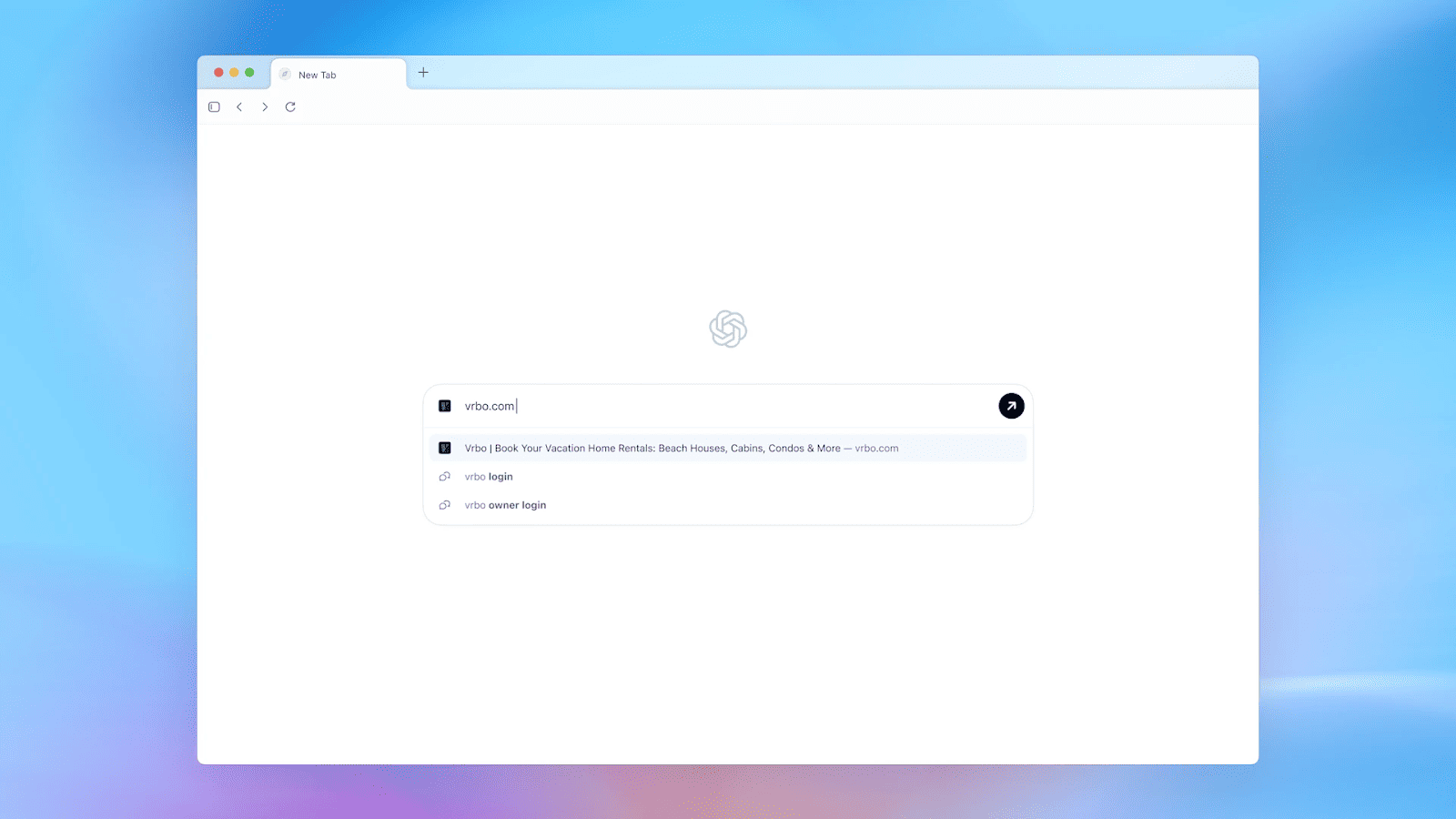
However, OpenAI is transparent about the risks. While the agent has safety limitations, it cannot run code or download files, and it is still vulnerable to “hidden malicious instructions.” This means a malicious website could embed hidden instructions that command the agent to, for example, navigate to your online shopping account in another tab and use your saved payment information. Therefore, users must weigh the trade-offs between convenience and security, which brings us to the importance of user control.
Takeaway 4: You Are Still in the Driver’s Seat
For a tool this powerful to gain mass adoption, user trust is the primary currency. The suite of privacy controls in the ChatGPT Atlas browser is not just a feature list; it is a calculated strategy to preemptively address the inevitable privacy backlash, thereby accelerating user acceptance of an otherwise unnervingly powerful technology.
Your Data, Your Rules
The platform provides granular controls over what the AI can see and remember. Here are the key mechanisms available to every user:
- Browser Memories: This feature is entirely optional. You can view, archive, or delete your memories at any time. Deleting your browsing history also deletes any associated memories.
- Site-Specific Visibility: A simple toggle in the address bar allows you to instantly prevent ChatGPT from seeing the content of a specific page, ensuring no memories are created from sensitive sites.
- Data for Training: By default, your browsing content is not used to train OpenAI’s models. Users must explicitly opt in through their data control settings if they wish to contribute this data.
- Parental Controls: Existing ChatGPT parental controls automatically carry over. Additionally, new controls have been added, such as the ability for parents to disable Agent Mode entirely.
Ultimately, these controls aim to strike a critical balance. They empower users to leverage powerful new AI capabilities while maintaining complete autonomy over their data and online activity.
Conclusion
Together, these takeaways reveal OpenAI’s strategy. This isn’t just a new browser; it’s the first commercial-scale “agent-native” platform. The integration of AI makes the web conversational. Persistent memory makes it deeply personal. And the leap to autonomous agents makes it active and operational.
OpenAI states this is a step toward a “future where most web use happens through agentic systems,” setting the stage for a new competitive landscape that will define the next decade of software.
As browsers transform from passive windows into active agents operating on our behalf, the key strategic question becomes: who will own the platform that controls this new layer of agentic work, and what will that mean for the future of digital autonomy?

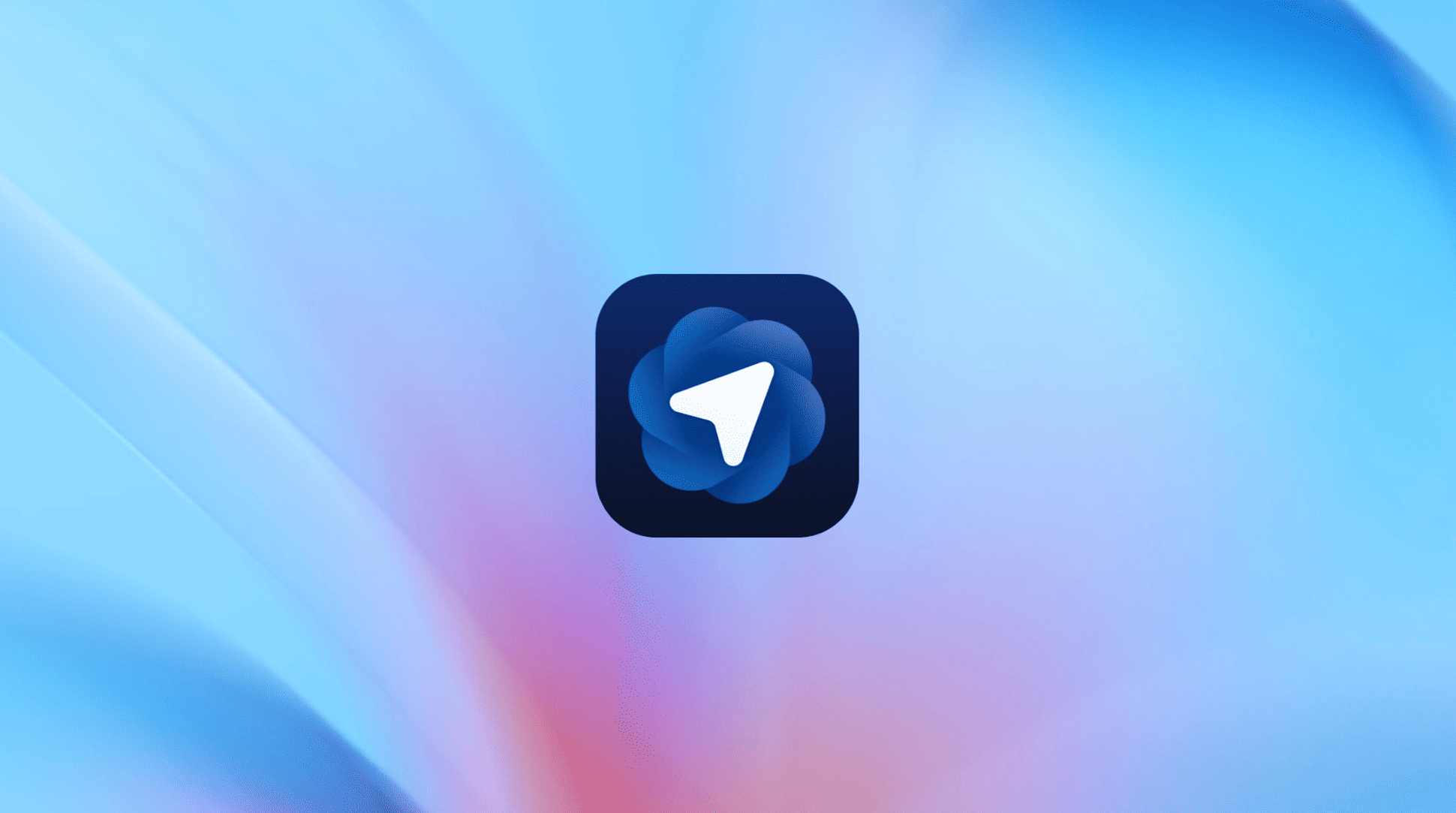
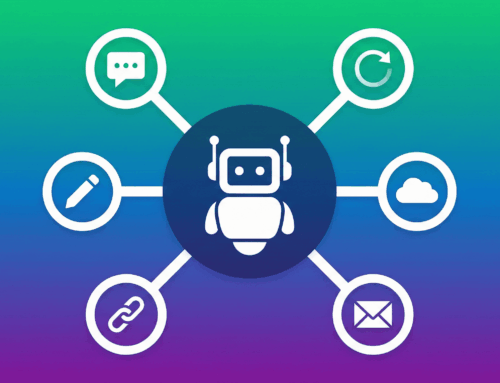
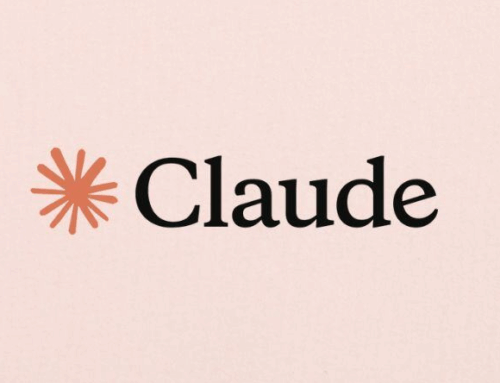

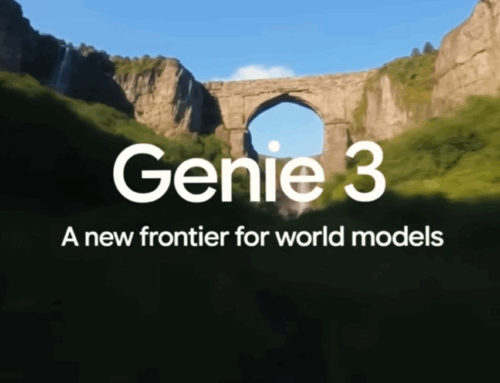


Leave A Comment